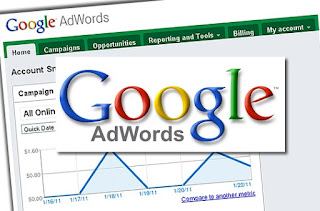 Google is a site search engine which is visited daily
Google is a site search engine which is visited daily by billions of people, of course, if we want the promotion or sale,
certainly we aim or a target us there are at least two, ie facebook and google,
on this occasion I will post how HOW TO ADVERTISE ON GOOGLE.
Advertise on google would not be separated
from google adwords, this is one alternative internet.
Google media advertising on Adwords is an advertising service
from Google. The company has designed its
services in a way that Adwords
can be arranged and managed directly by users online. Thus you can do so directly
from the front of the computer screen.
When we advertise on Google,
where ads will show us?
Google search sites, such as Google search engine, Google Shopping, Google maps, Google image search and groups.
Other search sites that are part of a network of
 search partners with Google for example AOL.
search partners with Google for example AOL.Search on mobile devices.
On the Google Display Network, which sites are crawled by prospective buyers or readers and Google sites, like Gmail, Blogger and Youtube.
How to advertise on google:
Please you first sign in http://adwords.google.com/
then login using gmail account that you created above.
google adwords, how to advertise on google
advertise-own-way-in-google-adwords
2. After that, choose the time zone of your country,
if means (GMT + 07: 00) Jakarta and select your
currency (Rupiah IDR) then click continue.
3. If you already now Click Sign In To Your Adwords Account,
it's time we started to advertise "Create Your First Campaign"
before we have to perform the initial setting of the marketing program.
advertise-own-way-in-google-adwords-1
4. Please enter the name and type campaigns,
if you choose the search networks, then your ad will
be displayed on the search page of google, google shopping,
google maps, google images, google groups, as well as the partner
of google search page, such as AOL.
When you select display networks, your ad will be on the
Google website and also their partners, such as
Gmail, YouTube, and Blogger.
advertise-own-way-in-google-adwords-2
5. Select Network, Device, and location rent.
On the network, you should disable your ads on Google
search partners like AOL to put your ads. On the device allows
you to choose a user device in accordance with your wishes, for example
if you do not want to advertise on google adwords you through mobile media and tabs.
You can also set the target location can see your ad, serperti Indonesia. Even great again
you can specify more specifically, such as cities and provinces in Indonesia or anywhere.
advertise-own-way-in-google-adwords-3how-advertise-yourself-in-google-adwords-4
(Click images to enlarge)
6. Now select the language Customize your ad language
with the language of visitors you expect. If you only expect
visitors using Indonesian, Indonesian check only. But consider include English,
since most people use google Indonesia with English as standard
advertise-own-way-in-google-adwords-5
7. Next, set your budget, make sure you have
a plan in advance how much money you will use for marketing
online by post ads on Google AdWords. You can choose to set a fixed price
per click ads you post, or you can let Google that determines the price to maximize
your position on Google search results page. Then, you can also set a budget you want to spend
each day, if you are spending per day already passed the budget, then your ad will stop automatically
for display on the day.
advertise-own-way-in-google-adwords-6
8. The next step is to Provide Extension Ads,
Add extensions as needed on your ad, you can add sitelinks
or links to specific pages within a website that you also add phone numbers,
fuel to be contacted and so forth.
advertise-own-way-in-google-adwords-7
9. Furthermore, please specify Additional
Settings, Manage when your ads begin showing and when
the expiration of ads, social settings, ad delivery, keyword
matching, as well as tracking URL.
advertise-own-way-in-google-adwords-8
10. If you have set a click Save and Continue.
after that a new page, Choose Name Group Each group
can contain one or more ads with related keywords. For maximum
results, focus your ads and keywords in this group with the products
or services you offer.
advertise-own-way-in-google-adwords-9
11. Select the type of ads that match
the products you offer, whether it be text, image,
or video to be displayed on the website or its other Google products.
Then select a keyword, Accurate and pandailah in choosing keywords to show your ad.
Advice from google is using 10-20 keywords to show your ad. Before choosing the best keywords
for your ads, use the Google Keyword Tool for keyword research, on Google Keywords Toll you can see what
keywords that most people are looking for.
advertise-own-way-in-google-adwords-10
12. Select the website where you want to place your ad.
Here you can add a list of specific website or avoid your ads
on specific websites list
advertise-own-way-in-google-adwords-11
13. If you have ad placements
please select Save and Continue to Billing,
and then select the country bills.
advertise-own-way-in-google-adwords-12
14. After that, input your personal
data correctly, then click continue
advertise-own-way-in-google-adwords-13
15. At this stage Choose your payment method,
The payment method will automatically charge directly
from your credit card when you've reached the marketing budget
in a way to advertise in Google AdWords or 30 days after your program starts,
whichever is sooner. Read more here: https://support.google.com/adwords/answer/3122375?hl=id&rd=2.
With the manual payment method, your ads will begin running if you already paid the payment for your first ad program,
such as the system of credit to buy the prepaid mobile phone.
advertise-own-way-in-google-adwords-14
16. By using mastercard and visa credit card,
after you agree to the Terms and Agreements, you can immediately
make the payment and confirm it. Done, your ads are already officially
aired some time afterwards.
how-advertise-in-google-adwords-15
17. If you have made a payment then all
phases have been completed and there are already able to see
your website address already appear on Google Search or your ad has appeared on
the website also google other partners. Ok good yes, you are able HOW TO ADVERTISE YOURSELF
ON GOOGLE ADWORDS hopefully by advertising on Google Adwords you attempt the more advanced and successful
because you already advertise in the right place for known throughout Indonesia and even the whole world.

















0 komentar